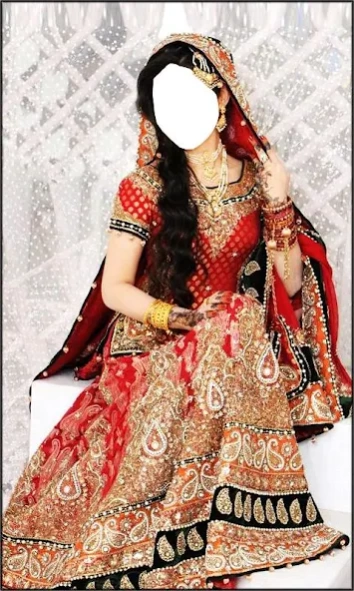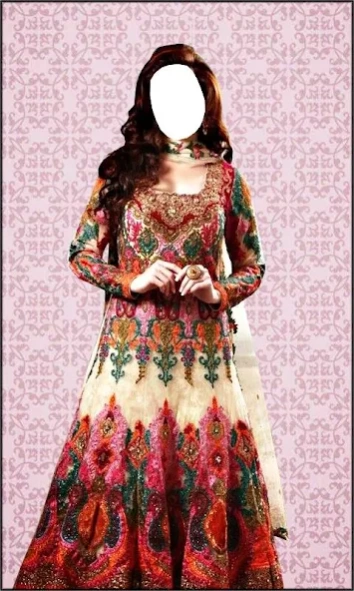Bridal Designer Sarees Photos 1.0.8
Free Version
Publisher Description
Bridal Designer Sarees Photos - Bridal Designer Sarees app "Bridal Designer Sarees Photos" available For Here.
" Amazing bridal design sarees on this application"
Indian Bride Photo Editor is the best app for creating photo montages.
Would you like to look like Indian bride? Fantastic photo booth app will help you
create great looking photo manipulations. Download “Indian Bride Photo Editor” as soon as
possible and try sarees designed especially for wedding. Dress up in gorgeous saree and
become stunning Indian bride in traditional wedding costume. You have lots of traditional
Indian sarees and jewelry to choose from.Wedding is an occasion where each girl wants to look
their best. For Indian weddings, brides usually wear a red saree with unique collection of
beautifully designed jewelry. This is the most traditional Indian bridal look ever and you can
now try it with this astonishing photo montage maker. Wondering how would you look dressed in
saree? Explore a variety of wedding sarees at Indian Bride Photo Editor .You can now enjoy in
traditional beauty with sophisticated elegance of a sari.
Beautiful Indian bridal dress is certainly among the prettiest you will ever see!
Beautiful bride with uncommon white sequined sarree makes an amazing fashion statement.
This free photo editor offers you sarees of different designs.
Check out this free app and find the saree you like the most.
Browse our elegant collection of adorable designer sarees for wedding.
Looking for perfect saree for your wedding day? Would you like to look like a
traditional Bengali Indian bride? If you download “photo editor” you can try saree
without actually wearing it. You will look simply stunning with truly amazing photo
manipulation Android™ app. You can also look like Bengali bride with unique designs of
gold jewelry to compliment the overall look. Create photo montages with your photos.
When we speak of beautiful Indian brides, the Punjabi bride is the most beautiful of all.
Magenta and silver beaded dress is a total turn on for anybody. Loose hair with white
flowers gives a feminine touch to the look. Try sarees with Bride Photo Editor and create the
most beautiful “photo montage” ever. Share photo montages with your friends on Facebook,
Twitter and Instagram they will be amazed with your new look.
FEATURES:
-Enter text, with different font color and style
this application is easy to use.
-Select a photo from the gallery or take a picture using camera.
-many beautiful and high quality HD frames.
-Choose your favorite frame in bride dresses.
-You can also apply different effects on your photo like black & white, blue, sepia, Grey scale & more..
-Save your photo to SD card
-Share your creations via Email, Facebook, Twitter and other Social networks.
HOW TO USE IT:
-install the application from google play store
-open the application
-choose photo frames
-adjust the images
-save into the gallery.
if you like this app plz send your feedback & suggestions to poppyapps786@gmail.com
About Bridal Designer Sarees Photos
Bridal Designer Sarees Photos is a free app for Android published in the Screen Capture list of apps, part of Graphic Apps.
The company that develops Bridal Designer Sarees Photos is Poppy Apps. The latest version released by its developer is 1.0.8.
To install Bridal Designer Sarees Photos on your Android device, just click the green Continue To App button above to start the installation process. The app is listed on our website since 2024-02-15 and was downloaded 10 times. We have already checked if the download link is safe, however for your own protection we recommend that you scan the downloaded app with your antivirus. Your antivirus may detect the Bridal Designer Sarees Photos as malware as malware if the download link to com.poppyapps.bridaldesignersareesphotos is broken.
How to install Bridal Designer Sarees Photos on your Android device:
- Click on the Continue To App button on our website. This will redirect you to Google Play.
- Once the Bridal Designer Sarees Photos is shown in the Google Play listing of your Android device, you can start its download and installation. Tap on the Install button located below the search bar and to the right of the app icon.
- A pop-up window with the permissions required by Bridal Designer Sarees Photos will be shown. Click on Accept to continue the process.
- Bridal Designer Sarees Photos will be downloaded onto your device, displaying a progress. Once the download completes, the installation will start and you'll get a notification after the installation is finished.